Gettext PO POT MO online localization file editor
Localize your project with Gettext and the online localization editor

Scroll down

Scroll down
For maximum productivity and quality work
Just 4 easy steps to open new boundaries for your project
Import and export your translations in the format required by the application
Let's take a closer look at the localization process and functionality.
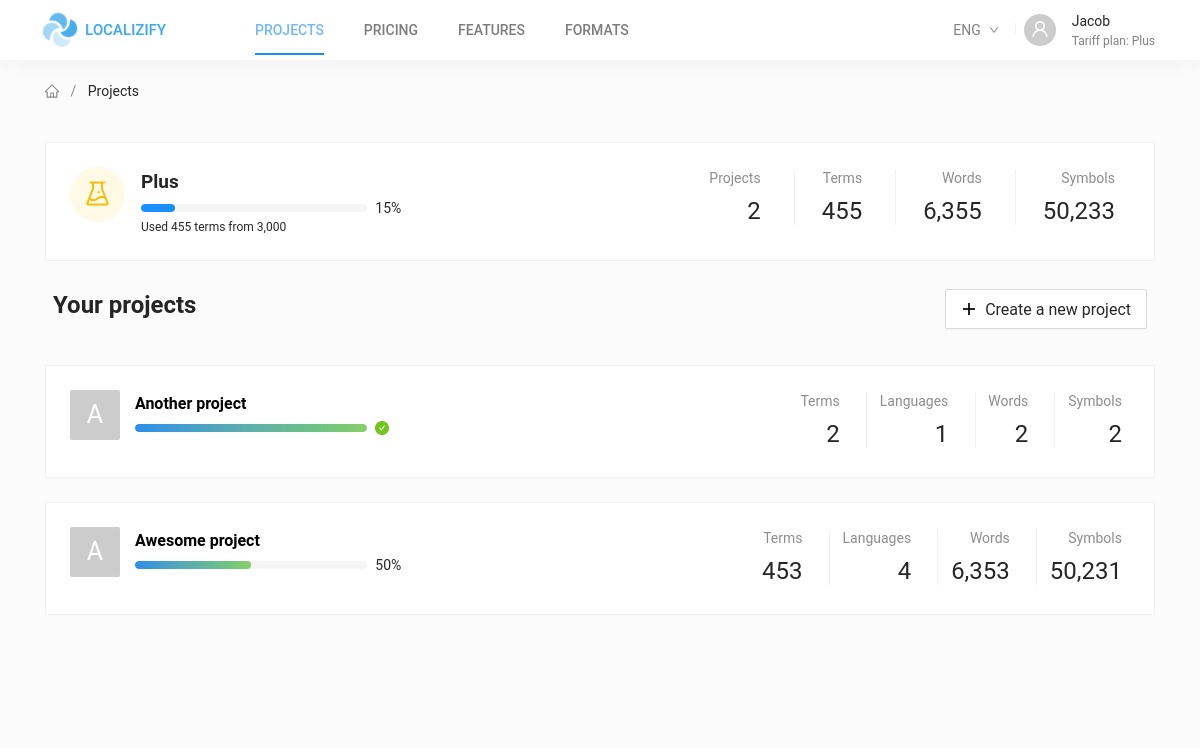
The most important and necessary information about your projects on one page. Monitor the overall progress of the project translation and the use of your tariff plan.
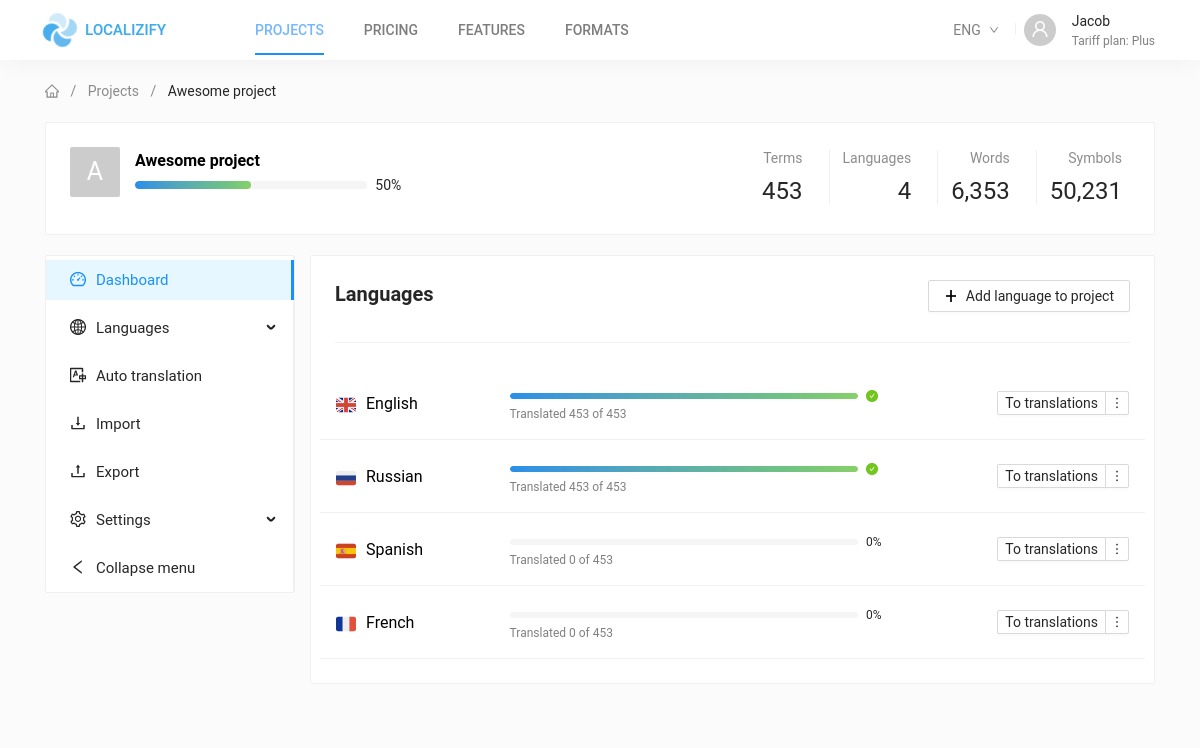
This is the localization control panel for your project. From here you can add new languages, navigate to language-specific terms and translations, import, export, automatic translation or shared access.
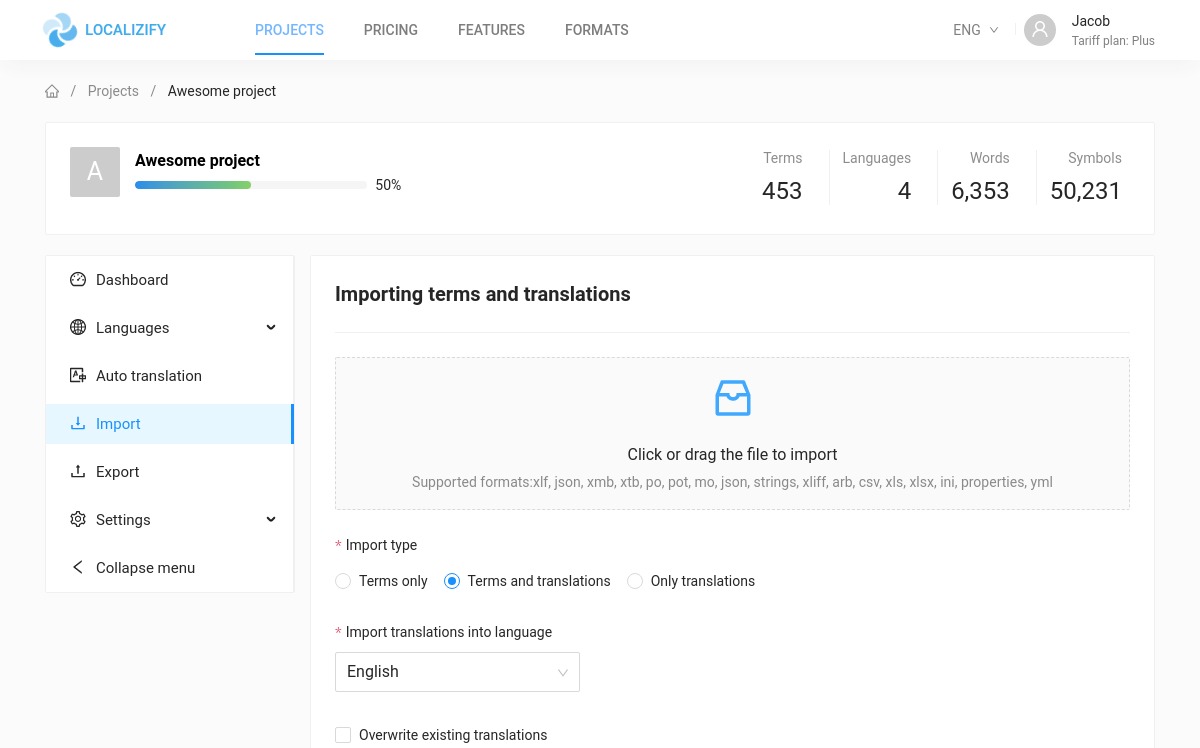
Import ↘ terms or translations with really powerful 💪 and customizable imports. Select the file, the type of import you need, everything else will be done for you.
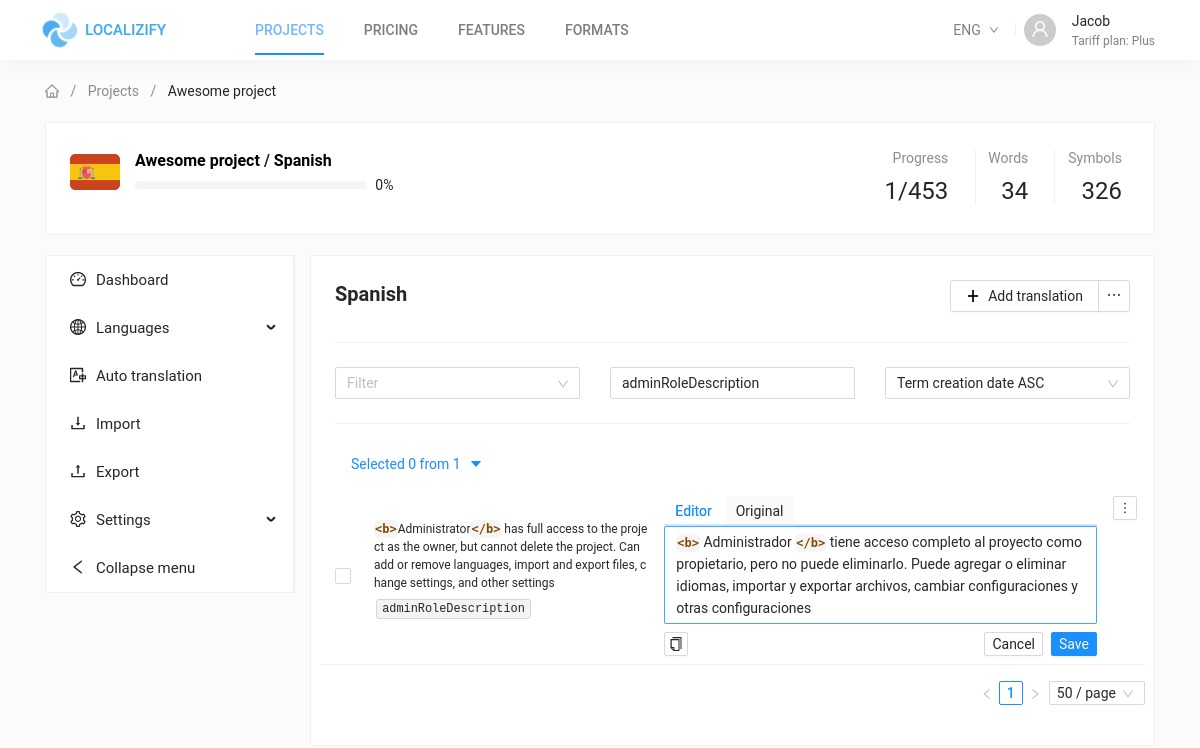
The language-specific page is at the heart ❤ of the localization of the project. On this page you can translate or check translations and terms. The convenient location of terms and translations in the source language is on the left, and the translation into the selected language is on the right.
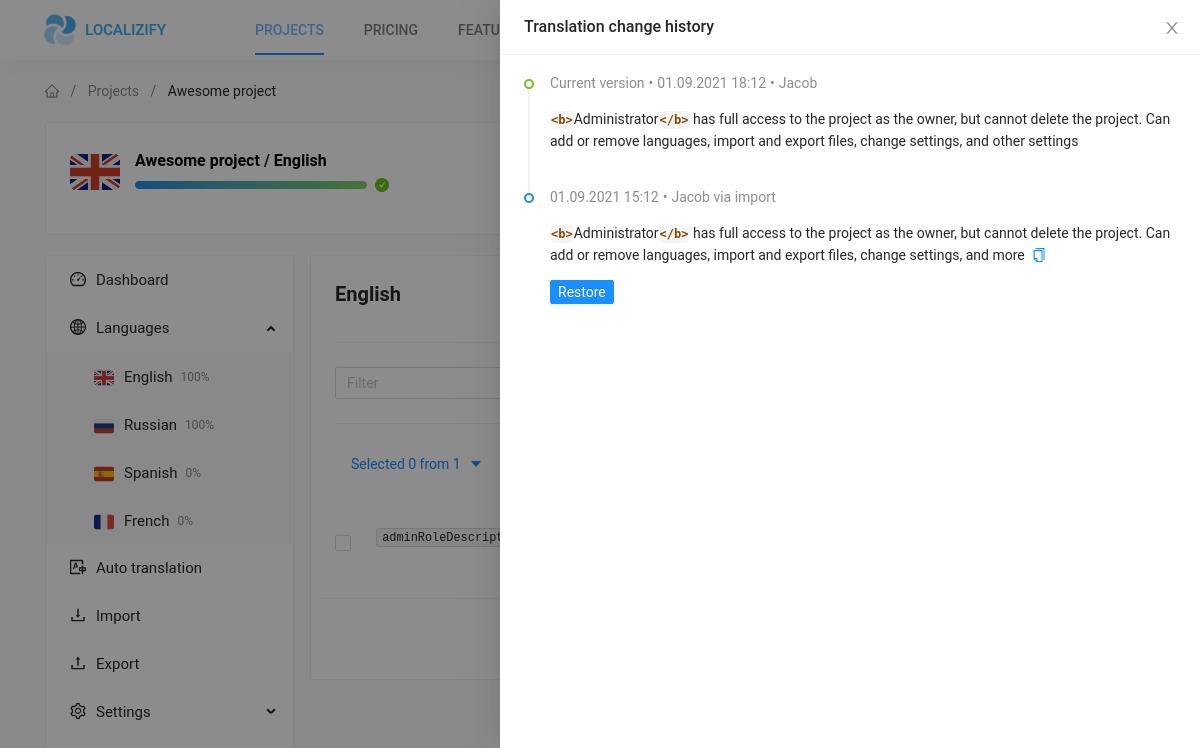
Don't worry about changed translations for terms, all previous versions of translations can be viewed and restored through history 🕐. Information about who, when and with the help of what changed the translation is also available.
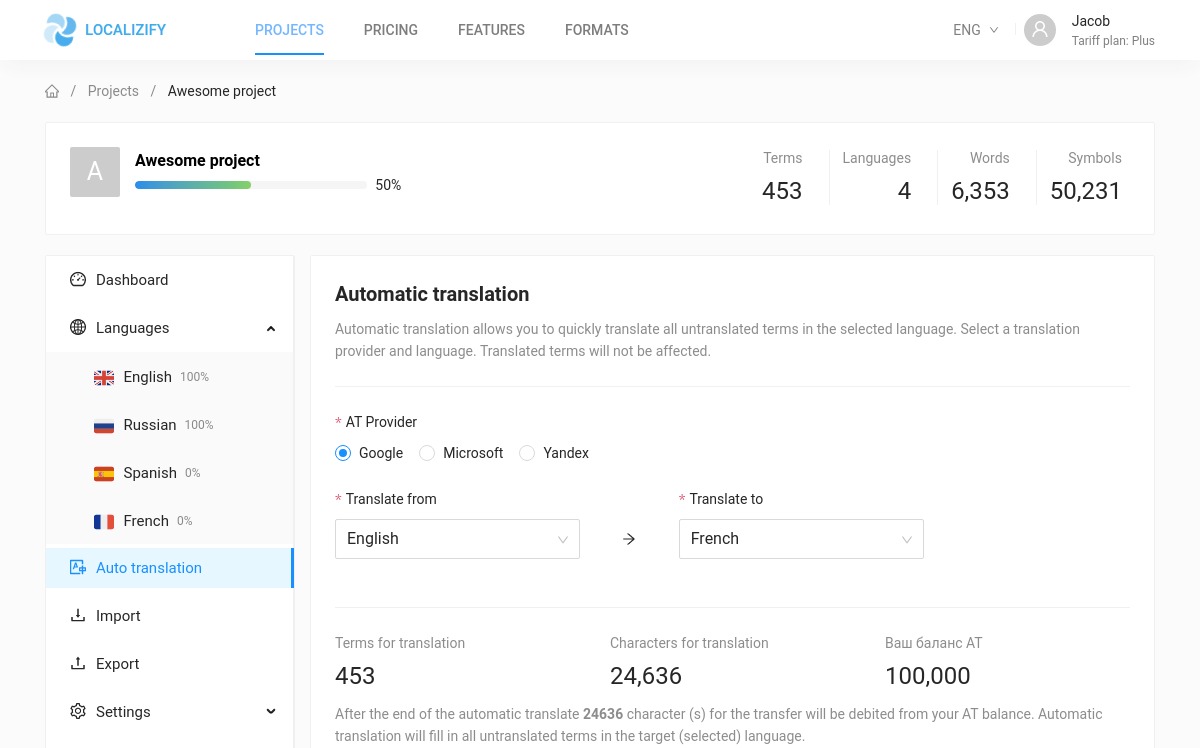
Be sure to visit the automatic translation page in your project. This function will save time when translating a project into a new language, and automatic translation will become the base and starting point for project localization. Prices for automatic translation will pleasantly surprise you 😉
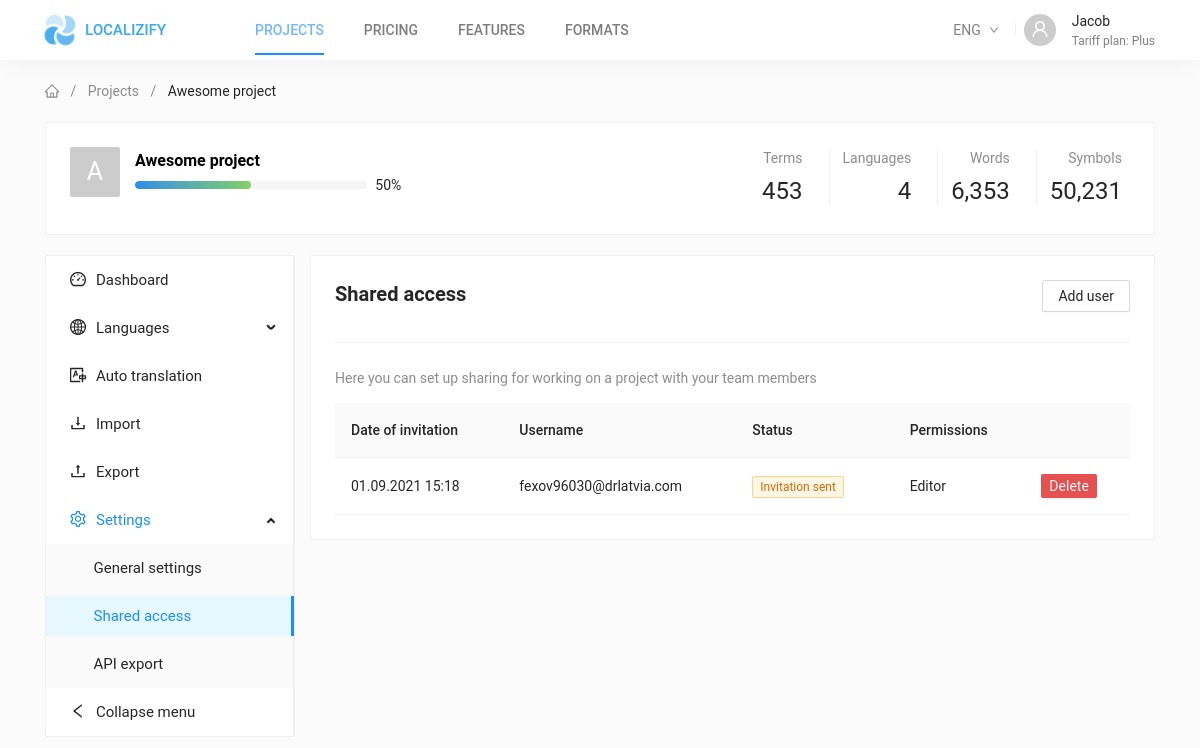
Work on a project as a team 👨👩🧑, invite new members and manage rights for each member.
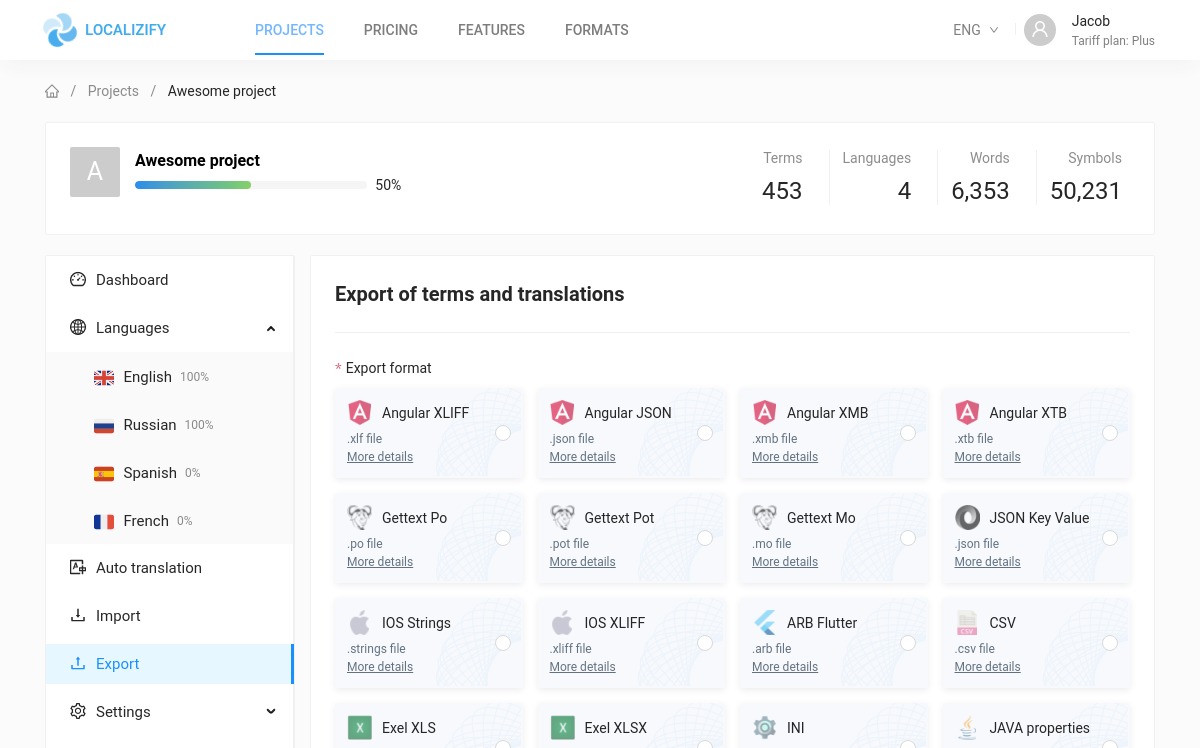
Export ↗ the result of your localization work for your project using the export page. Support for many formats, export criteria, export of localization for all languages in a .zip archive and many other features. Also automate the export of your localization files using the export API.
No credit card required to get started, get 200 terms in a basic free plan. You can upgrade to a paid subscription at any time to expand the functionality and the number of available terms for your profile.
It is a localization management service for your projects.
We are trying to make the most convenient, fast and cheap system for localization management. If you have any difficulties using the service, please contact support.